Understanding Salesforce Data Management
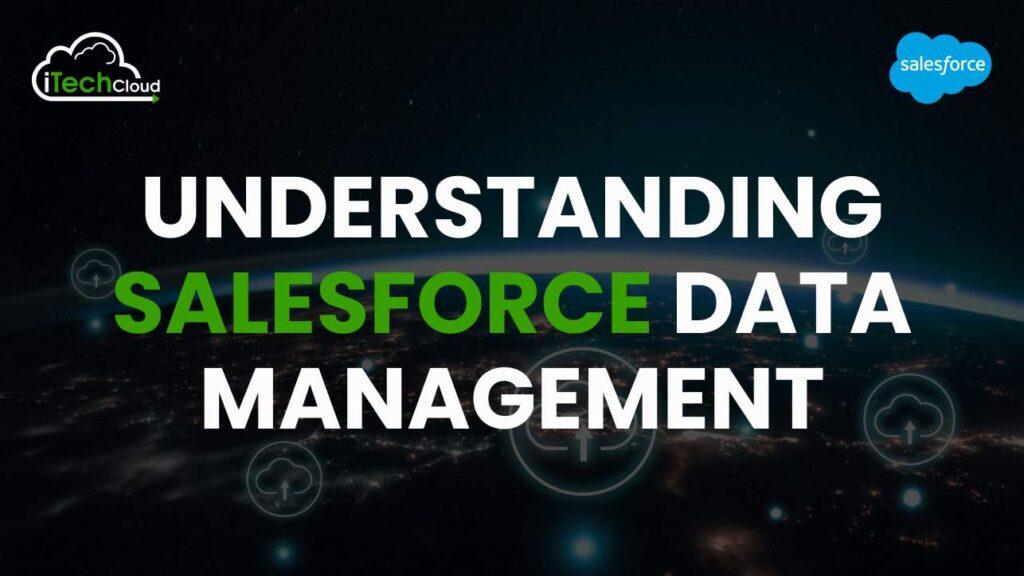
Salesforce is a powerful customer relationship management (CRM) platform that allows businesses to manage customer data, track interactions, and streamline business processes. Salesforce Data Management within Salesforce is crucial for ensuring data accuracy, security, and usability. This comprehensive guide delves into the various aspects of Salesforce data management, including data architecture, data quality, data integration, data security, and data governance.
Table of Contents
What is Salesforce Data Management?
Salesforce Data Management involves the processes and tools used to handle data throughout its lifecycle within the Salesforce platform. It includes data import and export, ensuring data quality, securing data, implementing data governance, backup and recovery, data integration, and archiving. Salesforce Data Management ensures data integrity, accessibility, and compliance, leading to better business decisions and operational efficiency.
Core Components of Salesforce Data Management Architecture:
1. Data Model:
- Standard and Custom Objects: Salesforce organizes data into objects, which can be standard (predefined by Salesforce) or custom (defined by users to meet specific needs). Each object contains fields that store data attributes.
- Relationships: Objects can be linked through relationships, such as lookup, master-detail, and hierarchical relationships, allowing for complex data structures and interconnections.
2. Data Storage:
- Databases: Salesforce stores data in relational databases that are designed for high performance and scalability. Each customer’s data is logically separated to ensure data integrity and security.
- Big Objects: For handling large volumes of data, Salesforce provides Big Objects, which allow for efficient storage and retrieval of massive datasets.
3. Data Management Tools:
- Data Loader and Import Wizard: These tools facilitate data import and export, ensuring seamless data migration and integration with external systems.
- Data Quality Tools: Features like validation rules, duplicate management, and data cleansing tools help maintain high data quality standards.
4. Data Security:
- Access Controls: Salesforce uses roles, profiles, and permission sets to control data access at various levels, ensuring that users only access data relevant to their roles.
- Field-Level Security: Specific fields within objects can be hidden or read-only based on user permissions, protecting sensitive information.
- Encryption: Salesforce Shield provides encryption for data at rest and in transit, enhancing security for sensitive data.
5. Data Integration:
- APIs: Salesforce offers robust APIs (REST, SOAP, Bulk, Streaming) that facilitate data integration with external systems, ensuring real-time data synchronization and interoperability.
- Middleware Solutions: Tools like MuleSoft enable seamless integration of Salesforce with other enterprise systems, ensuring a unified data ecosystem.
6. Data Governance and Compliance:
- Policies and Standards: Implementing data governance policies ensures data integrity, quality, and security. Salesforce provides tools for tracking data lineage and auditing changes.
- Regulatory Compliance: Salesforce helps organizations comply with regulations such as GDPR, CCPA, and HIPAA by offering features for data protection, consent management, and auditing.
7. Data Backup and Recovery:
- Backup Solutions: Salesforce offers native and third-party solutions for regular data backups. It ensures that data can be restored in case of accidental deletion or data corruption.
- Disaster Recovery: A robust disaster recovery plan ensures business continuity by allowing rapid data recovery in the event of system failures or disasters.
8. Data Analytics and Reporting:
- Reporting Tools: Salesforce provides comprehensive reporting tools that enable users to create custom reports and dashboards for data analysis.
- Einstein Analytics: Advanced analytics capabilities, powered by AI, allow for predictive insights and deep data analysis, helping organizations make data-driven decisions.
9. Data Archiving:
- Archiving Strategies: Implementing effective data archiving strategies ensures that historical data is stored efficiently, reducing the load on primary databases while remaining accessible for analysis.
Advanced Data Management Tools
Advanced data management tools encompass a wide range of software and platforms designed to efficiently store, manage, and analyze data. These tools can handle large volumes of data, ensure data quality, and support complex data processing tasks. Here are some categories and examples of advanced Salesforce Data Management tools:
1. Data Warehousing
- Amazon Redshift: A fully managed data warehouse service that can handle petabyte-scale data.
- Google BigQuery: A serverless, highly scalable, and cost-effective multi-cloud data warehouse.
- Snowflake: A cloud-based data warehousing solution that allows storage and computing to scale independently.
2. Data Integration and ETL (Extract, Transform, Load)
- Talend: An open-source data integration platform that provides tools for ETL, data migration, and data synchronization.
- Apache NiFi: A powerful, scalable, and flexible data integration tool.
- Informatica: Provides enterprise cloud Salesforce Data Management and integration services.
3. Data Governance and Quality
- Collibra: A data governance platform that helps organizations manage data policies, data quality, and compliance.
- Ataccama: A platform for data governance, quality management, and master Salesforce Data Management.
- Alation: A data catalog platform that includes data governance and data quality tools.
4. Data Analytics and Business Intelligence (BI)
- Tableau: A powerful data visualization tool that helps in transforming raw data into interactive and shareable dashboards.
- Power BI: A business analytics service by Microsoft that provides interactive visualizations and business intelligence capabilities.
- Qlik Sense: A data analytics platform that supports guided analytics, self-service data discovery, and embedded analytics.
5. Big Data Processing
- Apache Hadoop: An open-source framework for processing and storing large datasets.
- Apache Spark: An open-source, distributed computing system that provides an interface for programming entire clusters with implicit data parallelism and fault tolerance.
- Databricks: A cloud-based platform that integrates with Apache Spark and provides a unified analytics platform.
6. Database Management Systems (DBMS)
- Oracle Database: A multi-model database management system that offers high performance, scalability, and security.
- Microsoft SQL Server: A relational database management system developed by Microsoft.
- PostgreSQL: An open-source relational database known for its advanced features and performance.
7. Cloud Data Management
- Google Cloud Dataflow: A fully managed service for stream and batch data processing.
- AWS Glue: A fully managed ETL service that makes it easy to move data between your data stores.
- Azure Data Factory: A cloud-based data integration service that allows creating data-driven workflows for orchestrating data movement and transformation.
8. Data Lakes
- Azure Data Lake: A scalable data storage and analytics service.
- Amazon S3: Often used as a data lake due to its durability, scalability, and low cost.
- Google Cloud Storage: Another option for building a data lake with high availability and performance.
9. Master Data Management (MDM)
- Informatica MDM: Provides a single view of data with data quality and governance capabilities.
- SAP Master Data Governance: Integrates with SAP’s suite of enterprise applications for comprehensive master Salesforce Data Management.
- IBM InfoSphere MDM: Helps in managing the master data across the enterprise.
Best Practices for Salesforce Data Management
Salesforce data management is crucial for maintaining the integrity, security, and usability of data within the platform. Here are some best practices to ensure your Salesforce data is managed efficiently and effectively:
1. Data Quality Management
A. Data Cleansing and Enrichment: Regularly clean and enrich your data to ensure accuracy and completeness. Use tools like Data.com Clean or third-party applications to validate and update contact and account information.
B. Standardization: Implement data standardization rules for key fields such as names, addresses, phone numbers, and emails. This helps in maintaining consistency and improving data matching and reporting accuracy.
C. Duplicate Management: Use Salesforce’s built-in duplicate management tools to identify and merge duplicate records. Regular audits and deduplication processes should be in place to prevent duplicate data from accumulating.
2. Data Governance
A. Policies and Procedures: Establish clear data governance policies and procedures. Define roles and responsibilities for data stewardship and ensure all users understand and adhere to data governance guidelines.
B. Data Ownership: Assign data owners who are responsible for the accuracy, integrity, and confidentiality of specific data sets. This ensures accountability and promotes proactive Salesforce Data Management.
C. Compliance: Ensure your data management practices comply with relevant regulations such as GDPR, CCPA, and HIPAA. Implement processes to manage data access, consent, and retention in accordance with legal requirements.
3. Data Security
A. Access Controls: Implement robust access controls using Salesforce’s role hierarchy, profiles, and permission sets. Limit data access based on the principle of least privilege, ensuring users only have access to the data necessary for their role.
B. Encryption: Use Salesforce Shield’s Platform Encryption to encrypt sensitive data at rest and in transit. This adds an extra layer of security to protect against unauthorized access and data breaches.
C. Monitoring and Auditing: Regularly monitor and audit data access and changes using Salesforce’s Field Audit Trail and Event Monitoring. This helps in identifying and responding to potential security incidents.
4. Data Backup and Recovery
A. Regular Backups: Schedule regular data backups using Salesforce’s native tools or third-party solutions. This ensures you have a copy of your data in case of accidental deletion or corruption.
B. Data Recovery Plan: Develop and test a data recovery plan to quickly restore data in the event of loss or corruption. This plan should include clear steps for restoring data from backups and verifying its integrity.
5. Data Integration
A. Integration Strategy: Develop a comprehensive integration strategy to connect Salesforce with other systems and applications. Use Salesforce Connect, MuleSoft, or other middleware solutions to ensure seamless data flow between systems.
B. Real-time and Batch Integration: Determine the appropriate integration method (real-time or batch) based on the use case. Real-time integration is suitable for immediate data synchronization, while batch processing is ideal for handling large data volumes at scheduled intervals.
C. Data Mapping and Transformation: Ensure proper data mapping and transformation during integration to maintain data consistency and integrity. Use data transformation tools to convert data into the required format before importing into Salesforce.
6. Data Archiving
A. Archiving Strategy: Implement a data archiving strategy to manage the lifecycle of your data. Archive old or inactive data to reduce storage costs and improve system performance.
B. Archival Tools: Use Salesforce’s native archiving tools or third-party solutions to move data to an archive. Ensure archived data is still accessible for compliance and reporting purposes.
7. Data Analytics and Reporting
A. Reporting and Dashboards: Leverage Salesforce’s reporting and dashboard tools to gain insights into your data. Create customized reports and dashboards to monitor key metrics and track data quality and usage.
B. Data Visualization: Use data visualization tools like Tableau or Einstein Analytics to create interactive and insightful visualizations. This helps in identifying trends, patterns, and anomalies in your data.
8. Training and Support
A. User Training: Provide regular training sessions for users to ensure they understand best practices for data entry, management, and reporting. This reduces the risk of data entry errors and improves data quality.
B. Ongoing Support: Establish a support system for users to get help with data management issues. This can include a helpdesk, documentation, and regular check-ins to address user concerns and feedback.
9. Continuous Improvement
A. Regular Audits: Conduct regular data audits to identify and address data quality issues. Use these audits to refine Salesforce Data Management processes and policies.
B. Feedback Loops: Implement feedback loops to gather user input on data management practices. Use this feedback to make continuous improvements and ensure your data management strategy evolves with your organization’s needs.
Conclusion:
Salesforce Data Management is a comprehensive suite designed to efficiently handle and optimize an organization’s data within the Salesforce ecosystem. It encompasses various tools and practices to ensure data quality, integrity, security, and accessibility. Key components include data modeling, data migration, data integration, data quality management, and data security.
Data modeling involves defining the structure and relationships of data within Salesforce, enabling a coherent and scalable database design. Data migration facilitates the transfer of data from legacy systems or other platforms into Salesforce, ensuring a smooth transition and minimal disruption. Data integration allows seamless connectivity between Salesforce and external systems, enabling real-time data synchronization and enhancing overall operational efficiency.
Maintaining high data quality is crucial for accurate reporting and analytics. Salesforce Data Management offers tools to cleanse, deduplicate, and validate data, ensuring its accuracy and reliability. Data security is another critical aspect, with Salesforce providing robust measures such as encryption, access controls, and regular audits to protect sensitive information from unauthorized access and breaches.
Effective data management in Salesforce leads to improved decision-making, streamlined operations, and enhanced customer experiences. It supports compliance with data protection regulations and helps organizations leverage their data assets for strategic advantage. By centralizing and standardizing data processes, Salesforce Data Management minimizes redundancies, reduces errors, and increases productivity, ultimately driving business growth and success.

