How to work with Dependent and Controlling fields in Salesforce
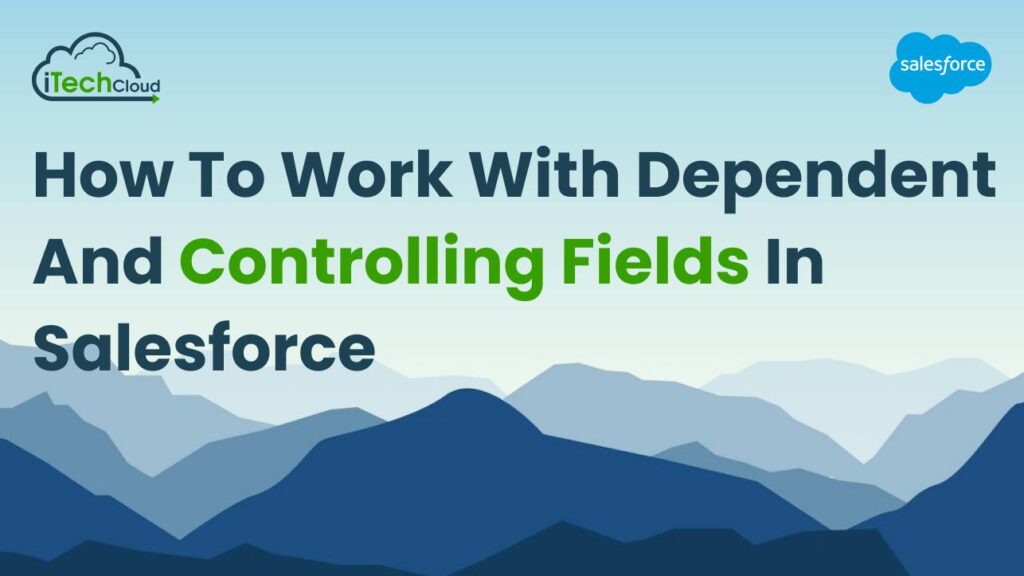
Salesforce, dependent and controlling fields are integral components of data management and customization. Controlling fields dictate the behavior of dependent fields, where changes to the controlling field trigger updates or constraints on dependent fields. This relationship ensures data consistency and automates processes within Salesforce, streamlining user workflows and enhancing data accuracy. Dependent fields, in turn, dynamically adjust their values or options based on changes in their controlling fields, providing users with a tailored and efficient data entry experience. Understanding and properly configuring dependent and controlling fields is essential for optimizing Salesforce’s functionality and maximizing productivity.
Table of Contents
Understanding Dependent and Controlling Fields:
Dependent and controlling fields in Salesforce establish a hierarchical relationship where changes in a controlling field drive updates or constraints on dependent fields. This linkage ensures data consistency and automates processes within Salesforce, enhancing user workflows and data accuracy. Dependent fields adjust their values or options based on changes in controlling fields, tailoring the user experience and streamlining data entry. Configuring these fields effectively is crucial for optimizing Salesforce’s functionality, improving productivity, and ensuring data integrity throughout the system. Understanding the dynamic interplay between dependent and controlling fields is key to leveraging Salesforce’s full potential for organizational efficiency.
Setting Up Dependent and Controlling Fields:
Setting up dependent and controlling fields in Salesforce is a fundamental aspect of customizing data entry and ensuring consistency within your organization’s Salesforce instance. These fields establish relationships where changes in one field trigger updates or constraints in another, streamlining data entry and enhancing user experience. Here’s a step-by-step guide:
1. Identify Use Cases:
- Determine where dependent and controlling fields can improve processes, such as adjusting product options based on category or customizing support processes based on inquiry type.
2. Define Controlling and Dependent Fields:
- Choose which fields will act as controlling fields, whose values will dictate behavior.
- Identify dependent fields that will dynamically adjust based on changes in controlling fields.
3. Configure Dependent Picklists:
- For scenarios involving picklist fields, define controlling and dependent picklist fields.
- Establish dependencies between them using Salesforce’s point-and-click interface.
- Users will then select options in the dependent picklist based on the value chosen in the controlling picklist.
4. Implement Dependent Field Filters:
- For fields beyond picklists, such as text fields or checkboxes, set up dependent field filters.
- Define criteria for these filters based on the value of the controlling field.
- This ensures that options or values available in dependent fields are dynamically adjusted according to the controlling field’s value.
5. Consider Data Validation Rules:
- To maintain data integrity, create validation rules that enforce specific criteria on field values.
- These rules can be applied to dependent fields influenced by controlling fields.
- Ensure that data entered adheres to predefined criteria, preventing inconsistencies or errors.
6. Test and Iterate:
- Thoroughly test dependent and controlling field configurations across various scenarios.
- Verify that dependent fields update correctly based on changes in controlling fields.
- Iterate on configurations as needed to address any issues or unexpected behavior.
7. Document and Train:
- Document configurations, including the rationale behind each relationship and any specific business rules.
- Provide training and support for administrators and users on how to use dependent and controlling fields effectively.
- Documentation serves as a reference for future adjustments and ensures consistency in data management processes.
Best Practices Dependent and Controlling Fields:
Implementing dependent and controlling fields in Salesforce necessitates adherence to best practices to ensure optimal functionality and user experience. Here’s an exhaustive exploration of these practices:
1. Understand Business Context:
- Begin by comprehensively grasping the organization’s business processes, objectives, and data management requirements. This understanding forms the foundation for configuring effective dependent and controlling fields tailored to specific needs.
2. Plan Field Relationships:
- Plan out the relationships between controlling and dependent fields meticulously. Mapping out these dependencies beforehand helps avoid ambiguity and ensures alignment with business goals.
3. Keep Dependency Structures Simple:
- Strive to maintain simplicity in dependency structures. Avoid creating overly complex relationships that could lead to confusion among users or difficulties in managing configurations.
4. Prioritize User Experience:
- Center the configuration of dependent and controlling fields around enhancing the user experience. Ensure that field dependencies streamline data entry processes, making them intuitive and efficient for end-users.
5. Conduct Thorough Testing:
- Rigorously test configured dependencies across various scenarios to verify their functionality. Testing should encompass different combinations of field values to ensure that dependent fields update accurately based on changes in controlling fields.
6. Document Dependencies Clearly:
- Document dependencies comprehensively, outlining the rationale behind each relationship and any specific business rules or requirements. Clear documentation serves as a vital reference for administrators and users alike.
7. Review and Update Regularly:
- Regularly review and update field dependencies to accommodate evolving business needs. Ensure that dependencies remain aligned with current processes and objectives.
8. Consider Performance Implications:
- Be mindful of the potential performance impact of dependent and controlling fields, especially in instances with large datasets or complex configurations. Optimize dependencies to minimize any adverse effects on system performance.
9. Utilize Automation Tools:
- Leverage automation tools like Process Builder or Workflow Rules to automate actions based on changes in dependent or controlling fields. Automation can streamline processes and reduce manual effort associated with managing field dependencies.
10. Provide Comprehensive Training:
- Offer comprehensive training and support for administrators and users on working with dependent and controlling fields effectively. Ensure that users understand how field dependencies affect their workflows and data entry processes.
Conclusion:
Dependent and Controlling fields in Salesforce provide a powerful mechanism for creating dynamic and user-friendly data entry forms. By understanding the concept, setting up fields correctly, following best practices, and leveraging real-world examples, you can effectively utilize this functionality to enhance your Salesforce experience and improve data integrity within your organization. Mastering Dependent and Controlling fields empowers you to tailor your Salesforce implementation to suit your specific business needs and workflows, ultimately leading to increased efficiency and productivity.

