Step-by-Step Guide to Salesforce Admin Documentation
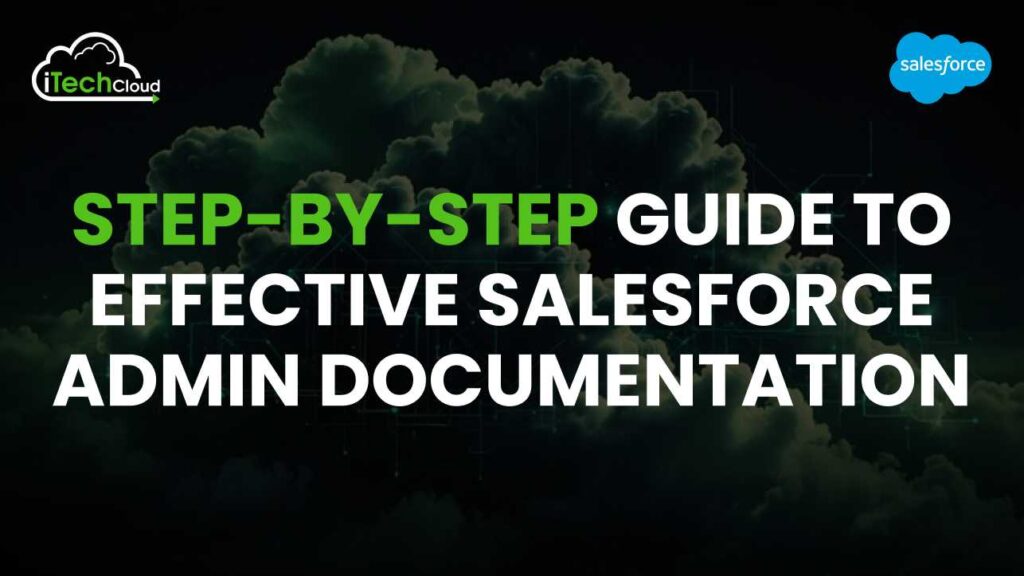
Salesforce Admin documentation is a critical resource for Salesforce administrators, providing the information necessary to configure, maintain, and optimize Salesforce environments. This guide offers a detailed overview of how to effectively create, organize, and utilize Salesforce Admin documentation. Whether you’re an experienced admin or just starting, understanding the essentials of documentation will help you manage your Salesforce instance more efficiently and ensure smooth operations.
1. Understanding Salesforce Admin Documentation
1.1 What is Salesforce Admin Documentation?
Salesforce Admin documentation encompasses all the written records and guides that detail the configuration, customizations, processes, and best practices related to your Salesforce instance. It serves as a reference for current admins and a training tool for new team members.
1.2 Importance of Salesforce Admin Documentation
Proper documentation:
- Ensures consistency and standardization in Salesforce implementations.
- Facilitates troubleshooting and support by providing a clear record of configurations and changes.
- Enhances knowledge transfer and onboarding processes for new administrators.
- Helps in compliance and auditing by maintaining a record of system changes and configurations.
Table of Contents
Creating Salesforce Admin Documentation
Salesforce Admin documentation is essential for ensuring that administrators can manage, configure, and optimize the Salesforce platform effectively. This documentation serves as a reference guide for system setups, customizations, and operational procedures.
1. Overview of Salesforce Org
Begin by documenting the Salesforce instance, including the edition used, licenses, and primary use cases. This section should also outline the user base, detailing roles, profiles, and the number of users, along with a summary of the data model, including key objects, fields, and their relationships.
2. User Management
Detail user management practices, including the creation and modification of user profiles and permission sets. Include descriptions of the role hierarchy and its impact on data visibility. Document procedures for onboarding new users, modifying user access, and handling user offboarding to ensure smooth transitions and data security.
3. Data Management
Explain data import and export procedures, specifying the tools used such as Data Loader or Data Import Wizard. Provide guidance on maintaining data quality, including practices for data validation and cleansing. Include information on backup and recovery strategies to safeguard against data loss.
4. Security and Access Control
Describe security settings, including password policies, session settings, and IP restrictions. Document how access is controlled through profiles, permission sets, and sharing rules to ensure proper data protection and user access management.
5. Customization and Configuration
Outline custom objects and fields, explaining their purpose and how they are used within the Salesforce instance. Document the setup of page layouts and record types, including their specific configurations for different objects. Provide details on automation tools such as workflows, process builders, and flows, including their setup and functionality.
6. Reporting and Dashboards
Detail the types of reports available, their purposes, and how they are generated. Document dashboard configurations, including the key metrics and visualizations used to track performance and support decision-making.
7. Integration and APIs
Provide information on integrations with other systems and applications, detailing how data flows between systems. Explain the usage of Salesforce APIs for data exchange and system integration, including any custom API implementations.
8. Troubleshooting and Support
Document common issues and their solutions to assist with troubleshooting. Include details on available support channels, such as internal support teams and Salesforce customer support resources, to guide administrators in resolving issues efficiently.
Maintaining Salesforce Admin Documentation
Maintaining Salesforce Admin documentation involves continuous updates and careful management to ensure it remains accurate and useful. Well-maintained documentation supports administrators in managing Salesforce effectively, helps with onboarding new team members, and ensures consistency across the organization.
1. Regular Updates
1.1. Track System Changes
Salesforce is frequently updated with new features, enhancements, and bug fixes. Regularly review Salesforce release notes and update the documentation to reflect these changes. This ensures that the documentation remains current with the latest functionalities and best practices.
1.2. Reflect Organizational Changes
As your organization evolves, so do its processes and Salesforce configurations. Update the documentation to mirror changes such as new customizations, altered user roles, or updated data models. Ensure that any new workflows, reports, or dashboards are accurately documented.
1.3. Incorporate Feedback
Collect feedback from users and administrators to identify areas where the documentation may be lacking or unclear. Use this feedback to make improvements and ensure that the documentation meets the needs of all stakeholders.
2. Accuracy and Completeness
2.1. Verify Information
Regularly audit the documentation to ensure all information is correct and up-to-date. Cross-check details about custom objects, fields, automation, and integrations to prevent discrepancies. Inaccurate information can lead to errors in system management and user confusion.
2.2. Comprehensive Coverage
Ensure that all aspects of the Salesforce instance are covered in the documentation, including user management, data handling, security, customization, reporting, integration, and troubleshooting. Comprehensive documentation helps administrators quickly find solutions and understand system setups.
2.3. Document Procedures
Clearly document procedures for routine tasks and troubleshooting common issues. This includes user onboarding, data import/export, backup and recovery, and managing security settings. Detailed procedural documentation aids in consistency and reduces the risk of errors.
3. Organization and Accessibility
3.1. Structured Format
Organize the documentation in a logical and easily navigable format. Use headings, subheadings, and a table of contents to help users quickly find the information they need. Consider using a centralized documentation platform or knowledge base for easy access.
3.2. User-Friendly Language
Salesforce Admin documentation in clear, concise language. Avoid jargon where possible and provide explanations for technical terms. The goal is to make the documentation accessible to both technical and non-technical users.
3.3. Version Control
Implement version control to manage changes to the documentation. Track revisions and updates to ensure that users can access the most current version and understand the history of changes made.
4. Training and Onboarding
4.1. Use Documentation for Training
The Salesforce Admin documentation as a training resource for new administrators and users. Ensure that training programs include references to the documentation, helping users familiarize themselves with system processes and procedures.
4.2. Continuous Improvement
Regularly review and refine the documentation based on user experiences and evolving needs. Continuous improvement ensures that the documentation remains a valuable resource for maintaining effective Salesforce administration.
Best Practices for Salesforce Admin Documentation
Maintaining effective Salesforce Admin documentation involves following best practices to ensure that it remains accurate, useful, and up-to-date. Here’s a comprehensive summary of best practices for Salesforce Admin documentation:
1. Clear Objectives and Scope
1.1. Define Objectives
Establish clear objectives for your documentation to guide its development. Determine whether the documentation will serve as a reference for system configuration, user training, troubleshooting, or all of these. Defining objectives helps in creating focused and relevant content.
1.2. Outline Scope
Determine the scope of the documentation, including which aspects of Salesforce administration it will cover. Ensure it addresses all critical areas such as user management, data handling, security, customization, reporting, integration, and troubleshooting.
2. Structured Organization
2.1. Logical Structure
Organize the documentation in a logical and hierarchical structure. Use a table of contents, headings, and subheadings to create a clear and navigable format. This organization helps users quickly locate specific information.
2.2. Consistent Formatting
Adopt a consistent formatting style throughout the documentation. Use standard fonts, colors, and formatting for headings, lists, and code snippets. Consistency improves readability and helps users easily follow the content.
2.3. Version Control
Implement version control to track changes and updates to the documentation. Maintain records of revisions to ensure users can access the most current version and understand the history of modifications. This practice helps in managing updates and maintaining accuracy.
3. Comprehensive and Accurate Content
3.1. Detailed Information
Provide detailed information on all relevant topics, including system setup, configuration, and management. Ensure the documentation covers custom objects, fields, page layouts, automation processes, and security settings comprehensively.
3.2. Accuracy and Verification
Regularly verify the accuracy of the documentation. Cross-check information with the Salesforce system to ensure it reflects the current setup and functionalities. Accurate documentation reduces the risk of errors and enhances reliability.
3.3. Update Regularly
Update the documentation to reflect changes in the Salesforce platform, including new features, updates, and best practices. Regular updates ensure that the documentation remains relevant and useful as the system evolves.
4. User-Focused Approach
4.1. Understand the Audience
Tailor the documentation to the needs of its intended audience, which may include administrators, end-users, or technical support staff. Use appropriate language and detail levels based on the audience’s technical expertise.
4.2. Provide Clear Instructions
Write clear and concise instructions for all procedures. Avoid jargon where possible and include step-by-step guides with screenshots or diagrams to illustrate complex processes. Clear instructions help users understand and follow the documentation more effectively.
4.3. Include Troubleshooting Guides
Incorporate troubleshooting guides to help users resolve common issues. Document potential problems and their solutions, including error messages, troubleshooting steps, and links to additional resources or support channels.
5. Accessibility and Usability
5.1. Centralized Access
Ensure the documentation is easily accessible by hosting it on a centralized platform or knowledge base. This approach allows users to quickly find and reference the documentation when needed.
5.2. Search Functionality
Implement search functionality within the documentation platform to enable users to find specific topics or keywords quickly. A search feature enhances usability and helps users navigate the documentation efficiently.
5.3. Mobile-Friendly Format
Consider the accessibility of the documentation on various devices, including mobile phones and tablets. A mobile-friendly format ensures users can access the information on the go.
6. Training and Support
6.1. Use for Training
The documentation as a training resource for new administrators and users. Incorporate it into training programs to help users familiarize themselves with Salesforce processes and procedures.
6.2. Collect Feedback
Gather feedback from users to identify areas for improvement in the documentation. Use this feedback to refine content, address gaps, and enhance the overall quality of the documentation.
6.3. Continuous Improvement
Regularly review and update the documentation based on user feedback and evolving system needs. Continuous improvement ensures that the documentation remains a valuable resource for effective Salesforce administration.
Training and Onboarding for Salesforce Admin Documentation
Salesforce Admin documentation to its fullest. These processes help new users and administrators understand the Salesforce environment, adopt best practices, and manage the system efficiently.
1. Training Program Development
1.1. Define Training Objectives
Establish clear objectives for the training program, aligning them with the goals of the Salesforce implementation. Objectives may include understanding system configurations, mastering user management, or learning troubleshooting techniques. Clearly defined goals help in structuring the training content.
1.2. Develop Training Materials
Create training materials that leverage the Salesforce Admin documentation. This may include slideshows, manuals, videos, and interactive tutorials. Ensure these materials cover key topics such as system setup, data management, security, customization, and reporting. Incorporate screenshots, diagrams, and step-by-step instructions for clarity.
1.3. Structure Training Modules
Organize the training program into structured modules or sessions. Each module should focus on specific aspects of Salesforce administration, such as user management, automation, or data handling. This modular approach allows participants to build their knowledge progressively and master each area before moving on.
2. Onboarding New Administrators
2.1. Provide Comprehensive Orientation
Start the onboarding process with a comprehensive orientation that introduces new administrators to the Salesforce system, its architecture, and key functionalities. This orientation should include an overview of the documentation, highlighting essential sections and how to navigate them.
2.2. Assign Learning Paths
Create personalized learning paths for new administrators based on their roles and responsibilities. Assign relevant training modules and documentation sections that align with their specific tasks, such as setting up user profiles or configuring custom objects.
2.3. Hands-On Training
Incorporate hands-on training to allow new administrators to practice using Salesforce. Provide access to a sandbox environment where they can perform tasks without affecting the live system. This practical experience helps reinforce theoretical knowledge and build confidence.
2.4. Mentorship and Support
Pair new administrators with experienced mentors or provide access to a support team. Mentors can offer guidance, answer questions, and provide insights based on their experience. Access to support ensures that new users have resources to resolve issues as they arise.
3. Ongoing Training and Development
3.1. Continuous Learning Opportunities
Offer ongoing training opportunities to keep administrators and users updated with the latest Salesforce features and best practices. Provide access to advanced training materials, webinars, and workshops to support continuous professional development.
3.2. Regular Updates to Documentation
Ensure that the Salesforce Admin documentation is regularly updated to reflect new features and changes in the system. Incorporate these updates into training programs to ensure that all users are aware of and can utilize the latest functionalities.
3.3. Collect Feedback and Improve
Gather feedback from training participants to identify areas for improvement in the training program and documentation. Use this feedback to refine training materials, update documentation, and enhance the overall training experience.
4. Evaluation and Assessment
4.1. Assess Learning Outcomes
Evaluate the effectiveness of the training program by assessing learning outcomes. Use quizzes, practical assessments, or performance metrics to gauge the participants’ understanding and proficiency with Salesforce.
4.2. Monitor Performance
Monitor the performance of new administrators and users to ensure they are applying their training effectively. Provide additional support or refresher training if necessary to address any gaps or challenges.
Common Challenges and Solutions For Salesforce Admin Documentation
Creating effective Salesforce admin documentation is crucial for maintaining and optimizing Salesforce implementations. However, several common challenges often arise. Here’s a summary of these challenges and their solutions:
1. Keeping Documentation Up-to-Date
Challenge: One of the biggest hurdles is ensuring that documentation remains current. Salesforce environments evolve with new releases, customizations, and integrations, which can quickly render documentation obsolete.
Solution: Implement a regular review process. Establish a schedule for updating documentation, ideally in sync with Salesforce release cycles. Assign documentation responsibilities to specific team members, ensuring they update relevant sections following any changes. Utilize version control tools to track updates and revisions.
2. Consistency and Standardization
Challenge: Documentation often lacks consistency in format, terminology, and level of detail, which can confuse users and hinder usability.
Solution: Develop a standardized documentation template and guidelines. Ensure that all team members follow these standards to maintain uniformity. Include sections such as objectives, procedures, screenshots, and troubleshooting tips. Consistent terminology should be used throughout to avoid misunderstandings.
3. Detail Level
Challenge: Striking the right balance between too much and too little detail can be difficult. Excessive detail can overwhelm users, while insufficient detail can leave gaps in understanding.
Solution: Tailor documentation to different user roles. Create multiple documentation tiers: a high-level overview for executives, step-by-step guides for end-users, and technical details for developers. Use clear headings and subheadings to organize information logically.
4. User Accessibility
Challenge: Documentation needs to be accessible to all relevant stakeholders, including those who are not Salesforce experts. Ensuring that users can easily find and understand the information is crucial.
Solution: Host documentation on a central, easily accessible platform such as a knowledge base or intranet. Implement search functionality to help users find relevant information quickly. Include a glossary of terms and a FAQ section to address common queries. Provide training sessions to familiarize users with the documentation.
5. Technical Accuracy
Challenge: Maintaining technical accuracy is critical, as outdated or incorrect information can lead to errors and inefficiencies in the Salesforce environment.
Solution: Regularly validate documentation against the Salesforce system to ensure accuracy. Collaborate with Salesforce experts or developers to review technical content. Use screenshots and real-life examples to illustrate procedures clearly. Implement a feedback mechanism for users to report inaccuracies or issues.
6. Integration Documentation
Challenge: Documenting integrations with other systems or applications can be complex and prone to errors, especially when dealing with multiple integrations.
Solution: Create detailed integration documentation, including architecture diagrams, data flow diagrams, and step-by-step configuration guides. Document error handling procedures and provide troubleshooting tips. Regularly review and update integration documentation to reflect any changes in connected systems.
7. User Training and Adoption
Challenge: Even with comprehensive documentation, getting users to adopt and effectively use Salesforce can be a challenge.
Solution: Develop training materials that complement the documentation, such as video tutorials, interactive demos, and hands-on workshops. Provide ongoing support and create a user community where users can share tips and ask questions. Encourage feedback and adapt documentation based on user experiences.
8. Security and Privacy
Challenge: Ensuring that documentation does not inadvertently expose sensitive information is vital for maintaining security and privacy.
Solution: Review Salesforce admin documentation to remove any sensitive or confidential data before sharing. Use role-based access controls to limit who can view or edit documentation based on their role. Implement data encryption and secure access protocols to protect documentation.
9. Change Management
Challenge: Managing changes to Salesforce configurations and customizations requires updating documentation to reflect these changes accurately.
Solution: Incorporate a change management process that includes documentation updates. Track changes using a change log and ensure that documentation is updated in parallel with system changes. Communicate updates to all stakeholders and provide training on new or modified features.
Conclusion:
Salesforce admin documentation is essential for optimizing Salesforce environments and ensuring smooth operations. To achieve this, documentation must be regularly updated, consistent, and detailed to meet the needs of different user roles. Establishing standardized templates and guidelines helps maintain uniformity and clarity. Accessibility is crucial, so documentation should be hosted on a central platform with search functionality and supplemented by user training.
Technical accuracy is key, requiring regular reviews and validation by experts. Integration documentation should include comprehensive guides and troubleshooting tips, while security measures must safeguard sensitive information. A robust change management process ensures that documentation remains relevant amidst system updates. By addressing these aspects, organizations can create valuable documentation that supports efficient Salesforce management, enhances user adoption, and contributes to overall system success.

