Difference Between Salesforce CRM and ERP Systems
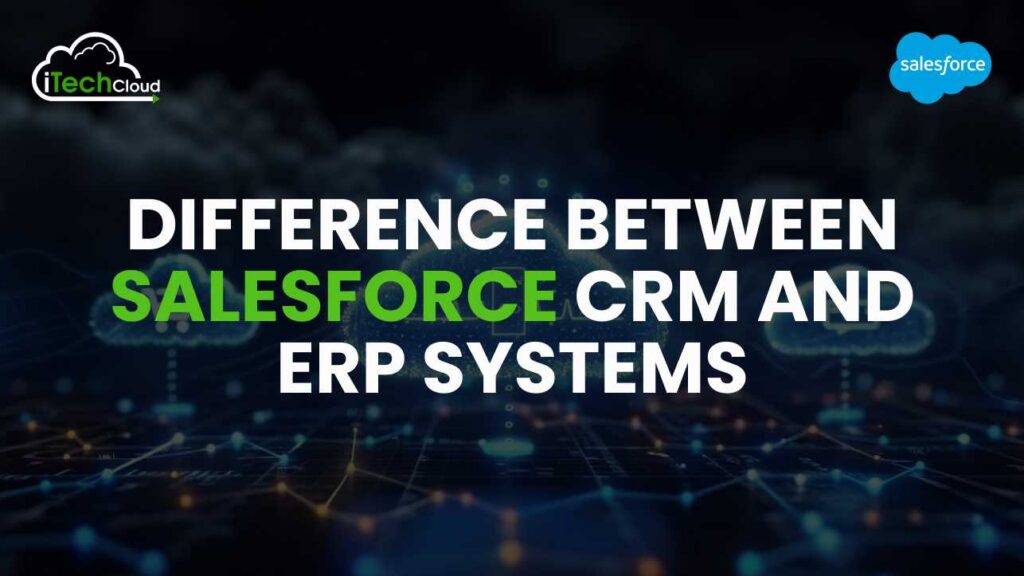
In today’s fast-paced business environment, leveraging the right technology is crucial for operational efficiency and strategic growth. Two of the most significant systems organizations rely on are Customer Relationship Management (CRM) and Enterprise Resource Planning (ERP). Salesforce, a leading CRM provider, often gets compared with ERP systems, which are equally vital for business operations. This blog will explore the fundamental differences between Salesforce CRM and ERP systems, focusing on their functionalities, applications, benefits, and limitations.
Understanding Salesforce CRM
Salesforce CRM is a cloud-based platform primarily designed to manage customer interactions, sales processes, and marketing efforts. It enables businesses to keep track of customer data, sales leads, support tickets, and marketing campaigns, all in one centralized system. Salesforce offers various features like lead management, opportunity tracking, customer service automation, and marketing automation.
Key Features of Salesforce CRM
1. Lead and Opportunity Management: Helps in tracking potential customers and converting them into sales.
2. Sales Forecasting: Provides accurate sales predictions based on current data trends.
3. Customer Service: Automates support ticket management, allowing for quick resolution of customer issues.
4. Marketing Automation: Streamlines marketing efforts by automating campaigns, emails, and social media outreach.
5. Customizable Dashboards: Offers real-time insights into sales performance, customer interactions, and more.
6. Integration Capabilities: Easily integrates with other software like email, social media, and e-commerce platforms.
Table of Contents
Understanding ERP Systems
Enterprise Resource Planning (ERP) systems are integrated software platforms designed to manage a company’s core business processes. Unlike CRM systems, which are customer-focused, ERPs handle various business operations, including supply chain management, financial management, human resources, manufacturing, and inventory management.
Key Features of ERP Systems
1. Financial Management: Handles all financial transactions, including accounts payable, accounts receivable, and general ledger.
2. Supply Chain Management: Manages the flow of goods from suppliers to customers, including procurement, inventory, and distribution.
3. Human Resources Management: Automates HR tasks such as payroll, benefits administration, and employee records.
4. Manufacturing and Production: Manages production schedules, product lifecycle, and quality control.
5. Inventory Management: Tracks inventory levels, orders, and warehouse operations.
6. Procurement Management: Streamlines purchasing processes, supplier management, and contract management.
Core Differences Between Salesforce CRM and ERP Systems
1. Focus and Scope
- Salesforce CRM: Primarily focuses on managing customer relationships, sales, and marketing efforts. It is designed to help businesses attract, retain, and serve customers effectively.
- ERP Systems: Focuses on managing internal business processes across various departments. It is designed to optimize operations, reduce costs, and improve efficiency within the organization.
2. Target Users
- Salesforce CRM: Typically used by sales, marketing, and customer service teams to enhance customer interaction and drive sales growth.
- ERP Systems: Used by various departments such as finance, HR, supply chain, and manufacturing to manage day-to-day operations and ensure smooth business processes.
3. Data Management
- Salesforce CRM: Primarily deals with customer-related data, including contact information, purchase history, and communication records.
- ERP Systems: Manages a wide range of data across the organization, including financial data, employee records, inventory levels, and supplier information.
4. Integration and Customization
- Salesforce CRM: Offers robust integration capabilities with various third-party applications and services, allowing businesses to tailor the system to their specific needs.
- ERP Systems: While also customizable, ERPs are often more rigid due to the complexity of the integrated modules. Customization typically requires significant effort and expertise.
5. Deployment and Accessibility
- Salesforce CRM: Being cloud-based, Salesforce CRM offers easy accessibility from anywhere with an internet connection. It supports remote work and mobile access.
- ERP Systems: Traditionally, ERPs were on-premise, but many modern ERPs now offer cloud-based solutions. However, they may not be as flexible or accessible as CRM systems like Salesforce.
Benefits of Salesforce CRM
1. Improved Customer Relationships: Provides a 360-degree view of customers, enabling personalized interactions and better customer service.
2. Increased Sales Productivity: Automates sales processes, freeing up time for sales teams to focus on closing deals.
3. Enhanced Marketing Efforts: Facilitates targeted marketing campaigns based on customer data and behavior analysis.
4. Real-Time Analytics: Offers real-time insights into customer trends, sales performance, and marketing ROI.
5. Scalability: Easily scalable to meet the needs of growing businesses.
Benefits of ERP Systems
1. Streamlined Operations: Integrates various business processes, reducing redundancies and improving efficiency.
2. Cost Savings: Optimizes resource allocation, reducing operational costs.
3. Improved Decision-Making: Provides a unified view of the business, enabling data-driven decisions.
4. Compliance and Risk Management: Helps businesses adhere to regulations and manage risks effectively.
5. Employee Productivity: Automates routine tasks, allowing employees to focus on more strategic activities.
Limitations of Salesforce CRM
1. Complexity: While powerful, Salesforce can be complex to set up and requires ongoing management to fully leverage its capabilities.
2. Cost: The cost of Salesforce can be high, especially for small businesses, as it includes subscription fees, customization, and integration costs.
3. Integration Challenges: Although it offers robust integration capabilities, integrating Salesforce with other systems can be challenging, especially with legacy systems.
Limitations of ERP Systems
1. High Implementation Costs: Implementing an ERP system can be expensive, involving software costs, hardware upgrades, and consulting fees.
2. Long Implementation Time: ERP implementations can take several months to years, depending on the size and complexity of the organization.
3. Rigidity: ERPs can be rigid and difficult to modify once implemented, making it challenging to adapt to changing business needs.
4. User Training: Due to the complexity of ERP systems, significant training is required for users, which can be time-consuming and costly.
When to Choose Salesforce CRM Over ERP
- Customer-Centric Approach: If your business is focused on improving customer relationships, driving sales, and enhancing marketing efforts, Salesforce CRM is the better choice.
- Small to Medium-Sized Businesses: For businesses that do not require extensive back-office management but need robust customer management, CRM is ideal.
- Rapid Deployment Needs: If you need a system that can be quickly implemented and scaled, Salesforce CRM’s cloud-based nature makes it more suitable.
When to Choose ERP Over Salesforce CRM
- Comprehensive Business Management: If your business requires integrated management of finance, HR, supply chain, and other core processes, an ERP system is necessary.
- Large Organizations: For large enterprises with complex operations spread across multiple departments, an ERP system provides the necessary integration and efficiency.
- Cost Management: If managing costs and optimizing resources across the organization is a priority, ERP systems offer the tools needed for effective cost management.
Conclusion
Salesforce CRM and ERP systems serve different purposes and cater to different aspects of a business. While Salesforce CRM excels in managing customer relationships and driving sales growth, ERP systems are indispensable for managing core business operations across various departments. The choice between the two depends on the specific needs of the organization, its size, and its strategic goals. In some cases, businesses may even opt to implement both systems to achieve a holistic approach to managing both customer interactions and internal operations.

